House Bill 246 - Report to the Texas Legislature on Pilot Program for Recording Ballot Counting Activity
Brief Overview
House Bill 246 (88th Legislative Session) (“HB 246”) requires the Office of the Secretary of State (the “Office”) to implement a pilot program for participating counties to use a video recording device(s) to record all areas containing voted ballots at each central counting station in the manner required by Section 127.1232 of the Election Code;1 or not less than 20 percent of the precincts in a county if a central counting station has not been established;2 as well as ballot counting activities performed by the early voting ballot board after the polls close on Election Day. This report is submitted in accordance with Section 65.017 of the Texas Election Code.
The Office was required to select six counties for participation in the program. Section 65.017(b) provided the following population brackets for counties to be selected from:
- two counties with a population of more than 100,000 and not more than 500,000;
- two counties with a population of not less than 50,000 and not more than 100,000; and
- two counties with a population of not more than 5,000.
Each participating county was assigned a Texas Secretary of State Election Trainer to serve as a Pilot Liaison, ensuring comprehensive support and oversight throughout the process. Liaisons played a pivotal role in assisting, supporting, observing, and making recommendations to facilitate favorable outcomes. Their responsibilities included on-site visits and continuous communication with county election officers. To further enhance accountability, liaisons also monitored livestreaming on county websites during Early Voting, Election Day, and the post-election period.
Two counties with a population of more than 100,000 and not more than 500,000 were asked to participate in the pilot program. Two additional counties with a population of more than 500,000 volunteered to participate in the pilot program. These four counties previously complied with mandates in the Texas Election Code to establish a recording and livestreaming program. Therefore, the pilot program provided opportunities to further develop best practices for existing recording and livestreaming of ballot storage and counting activities.
Four counties with a population of not less than 50,000 and not more than 100,000 were asked to participate in the pilot program. Three accepted and two completed the pilot program. These counties spent more time researching available surveillance options than that of larger counties who previously had them installed. Funding was provided by a HAVA Election Security Video Recording Pilot Program Grant for purchases of equipment, hardware, software, and installation. Initial investment costs varied based on each county’s availability of information technology (IT).
Lastly, eight counties with a population of not more than 5,000 were asked to participate in the pilot program and one accepted.
Counties who declined to participate in the pilot program provided some of the following reasons:
- Limited resources (e.g., funding, IT support, staffing, time)
- Insufficient broadband availability
- Short timeframe to prepare for the election
- Postponing of hand counting until after the polls closed
- Handling multiple projects, in addition to an already demanding workload
The following counties participated and completed the pilot program:
- Stonewall County (population of less than 5,000)
- Chambers County and Angelina County (population of 50,000 or greater up to 100,000)
- Rockwall County and Nueces County (population of more than 100,000 but less than 500,000)
- Tarrant County and Bexar County (population of more than 500,000)3
Section 65.017 tasked our Office with researching and suggesting best practices as it relates to placement and use of video recording devices, including best angles for visibility; distance between devices and counting station; and clarity. In addition, our Office was also tasked with determining the cost and availability of broadband Internet connectivity required to implement the pilot program.
Best Practices
Recommended Camera Positions 4
- When installing security cameras, the optimal camera height should range from 8 to 20 feet above the ground. This height ensures that the camera can cover a sufficiently large area, providing a comprehensive view of the surroundings.
- The recommended focal-point distance, which is the linear distance from the center of the camera image to the camera itself, depends on the camera height as summarized in the table below:
Camera Height Focal-Point Distance (min/max) 8’ 4.6’-8’ 10’ 5.8’-10’ 12’ 7’-12’ 14’ 8’-14’ 16’ 9.2’-16’ 20’ 11.5’-20’ - A camera angle between 15° and 45° proves most effective. This range strikes a balance providing a clear view of the subject while still conveying a sense of perspective and depth.
Recommended Camera Specifications5
The counties had a number of different cameras to select from. Each camera type offered different benefits. Our Office recommends the following specifications when counties determine which cameras to install:
- Selecting a lens that is either 2.8 mm or 4 mm. A 2.8 mm lens offers a wider view while a 4 mm lens can be advantageous when the camera needs to focus on a specific area.
- Cameras operating within a range of 15 to 30 frames per second (FPS), which ensures smooth playback and adequate detail.
- Higher resolutions provide clearer images with greater detail. Currently, the market offers a variety of popular resolutions, including 1MP (720p), 2MP (1080p), 4MP (1440p), 5MP (1920p), and 8MP (4K/2160p).
- Using a H.264 or H.265 compression format. H.264 employs a method of dividing the screen into grids and only updating sections that have changed. H.265 enhances the compression process by providing increased flexibility in grid usage, allowing for up to 50% bandwidth savings.
- Determining between network and wireless models when enhancing surveillance capabilities.
Recommended Broadband Connectivity6
A key component to the success of the HB 246 program lies in its need for reliable broadband Internet connectivity. Broadband is defined as the transfer of large amounts of data via a fast internet connection. A minimum download speed of 25 Mbps and an upload speed of 3 Mbps is required. Depending on the number of cameras operating, counties will need higher speeds.
The cost of business broadband can vary depending on the geographical location, available provider, plan, equipment fees, data fees, and speed, among other factors. Prices increase significantly when opting for higher speed tiers, especially with fiber optic connections. If a county already has existing broadband infrastructure, costs might be minimal to none. However, in larger counties like Tarrant, the monthly cost for two sites is approximately $3,000.00.
Recommended Video Storage7
When it comes to continuous recording, counties must consider the size of hard drives required for storing footage. This need is influenced by several variables, including resolution sought, days’ worth of footage to be retained, frame rate at which the cameras operate, compression method, and the total number of cameras.
County Feedback and Experience
Each county experience was unique based on size, resources, and geographical location. Relevant feedback from county election officers, IT personnel, and the Office’s Pilot Liaisons is provided below.
Kenedy County (Population 358)
Withdrew from the pilot program due to high cost estimates received and concerns of county leadership regarding the amount of the investment to participate in the program.
Kerr County (Population 53,741)
Withdrew due to insufficient time and funding needed to install underground lines to support recording and livestreaming requirements.
Stonewall County (Population 1,182)
Total cost of HB 246 implementation to the county: $22,968.82
Stonewall County did not have an internal IT department and needed to contract with a third-party IT vendor to install and operate the equipment. The county obtained three quotes and opted to purchase new equipment. During the pilot program, the county dealt with communication issues related to quotes, funding, and installation.
Chambers County (Population 51,288)
Total cost of HB 246 implementation to the county: $7,852.02
The Chambers County IT department purchased, installed, and supported everything needed for participation in the pilot program. The county made plans to move all ballot counting activities performed by the Early Voting Ballot Board and Central Counting Station to a centralized location within the Chambers County Courthouse. This decision allowed the county to better control expenses. Due to Chambers County’s ability to consolidate ballot processing and counting activities to one location, as well as the availability of support from county IT staff, the costs for implementing video surveillance was less than $10,000.
Angelina County (Population 87,101)
Total cost of HB 246 implementation to the county: $3,355.03
The Angelina County IT department determined that building a video surveillance system in-house was preferred in order to lower the expected costs. The county used existing software instead of contracting with a third-party vendor. They also used an existing computer to reduce costs, but have since determined a new computer is needed to efficiently run the system. Angelina County relocated the Early Voting Ballot Board and Central Counting Station rooms in order to limit the number of cameras to be purchased. In return, the areas were not utilized at certain points for other preparational duties (e.g., preparing supplies, training). Those duties were relocated to other areas.
During the general election, Angelina County used approximately 5 TB of storage for six cameras. On average, they had three viewers per hour that peaked at 12 on Election Day.
Rockwall County (Population 123,208)
Total cost of video surveillance to the county: $28,343.78
Rockwall County previously purchased a video recording system to comply with Section 127.1232(b). Two invoices were provided for hardware, remote setup, configuration, and training (3/1/2022) and setting up streaming service, cloud camera subscription, and annual software renewal for server operating system (6/29/2022).
Rockwall received positive feedback from voters, candidates, poll workers, and poll watchers expressing their approval of video surveillance.
Nueces County (Population 351,674)
Total cost of video surveillance to the county: $7,054.65
Nueces County previously purchased a wireless video recording system to comply with Section 127.1232(b). During the general election, the county removed cabinets from the center of the room to allow increased floor space.
Bexar County (Population 2,059,530)
Total cost of video surveillance to the county: $142,391.88
Bexar County previously purchased a video recording system to comply with Section 127.1232(b). The county had eight areas requiring recording devices. Some cameras are controlled by the Bexar County Audio/Visual Department which falls under the purview of Bexar County Facilities Management.
Tarrant County (Population 2,154,595)
Total cost of video surveillance to the county: $68,600.00
Tarrant County previously purchased a video recording system to comply with Section 127.1232(b). In 2024, elections moved to a new warehouse which offers additional storage for equipment and ballots. Video surveillance files are large to upload, and organizing and renaming them is time-consuming, making it difficult to manage storage space and respond to public information requests. Tarrant County’s minimum speed required for livestreaming is approximately 250 Mbps.
General Observations From Our Office
While HB 246 provided an extra means of ensuring that the public’s elections are safe, counties voiced several reservations about the pilot program. Our Office noted the following during the pilot program:
- Small populated counties that do not have internal IT department would need to contract with third-party vendors to oversee operations. This is very costly to counties with limited budgets.
- Counties may have multiple rooms dispersed over several buildings across the county, making it challenging to deploy cameras efficiently.
- Buildings may have outdated infrastructure with inadequate electrical systems.
- Each camera installed takes up separate videos and streaming files resulting in increased storage needs.
- Counties need to ensure there is enough storage space for recording and livestreaming. This includes general elections, special elections, and runoffs.
- Securing adequate broadband width needed to record and livestream without interruptions will be difficult, if mandated.
- Counties without a Central Counting Station that tabulate votes at polling locations will require even more technical support for continuous video recording of ballot counting activities.
- Participating counties agreed that the initiative will help improve election security, if mandated.
Recommendations
Implementing recording and livestreaming requirements demands a substantial financial commitment and a robust infrastructure that many counties do not currently possess. The stress of adapting to new standards can prove overwhelming, particularly for smaller counties that often operate with limited resources. If implemented, the vast majority of Texas counties would be significantly impacted. Given the aforementioned concerns, the Legislature may wish to consider the following recommendations:
- Limiting this requirement to those counties that have the resources and infrastructure available to successfully implement the program.
- Requiring a shorter retention period of storing video footage to ease the costs on counties.
- Provide funding to the counties to assist them in a successful implementation of the program.
Appendix A: Camera Positions
Camera Height
When installing security cameras, the optimal camera height should range from 8 to 20 feet above the ground. This height ensures that the camera can cover a sufficiently large area, providing a comprehensive view of the surroundings.
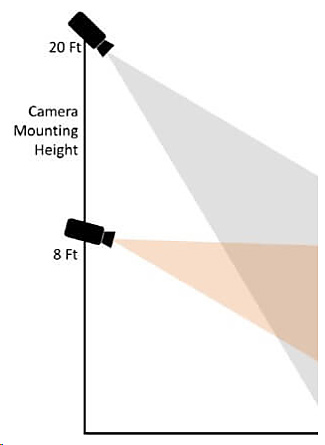
Focal-Point Distance
Focal-point distance is a crucial concept in camera optics, referring to the linear distance from the focal point—typically the center of the camera image—to the camera itself, measured along the ground plane
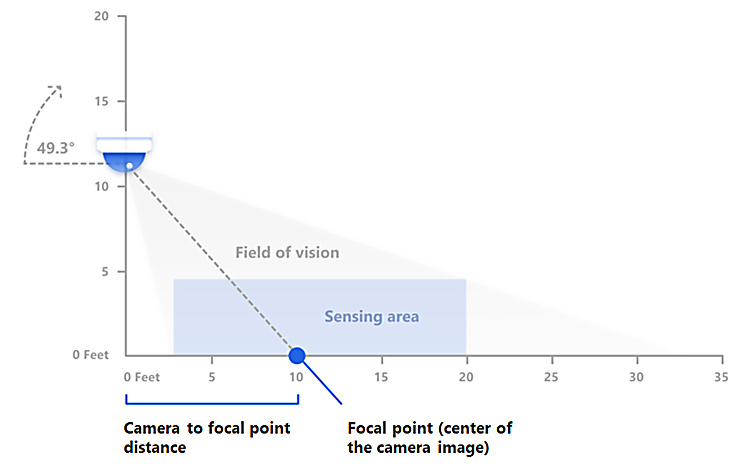
The illustrations below simulate views from both the closest and farthest possible camera positions:

Camera Angle
Camera angle shapes the viewer’s perception of a scene, particularly when capturing objects or subjects from above. It refers to the degree of downward tilt of the camera lens in relation to a horizontal plane, be it the ground or a ceiling.
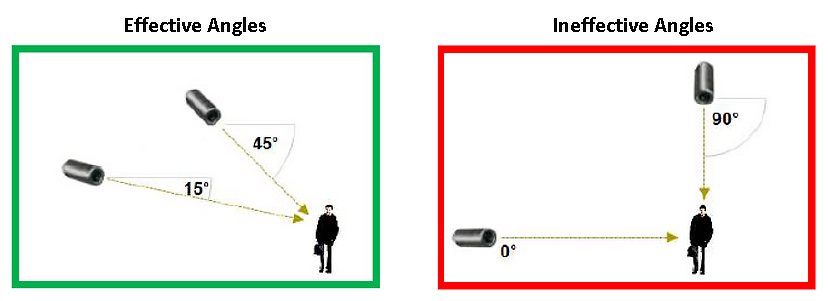
Line Configuration
The following illustration provides an overview of camera placement and mounting angles from a bird’s-eye view:
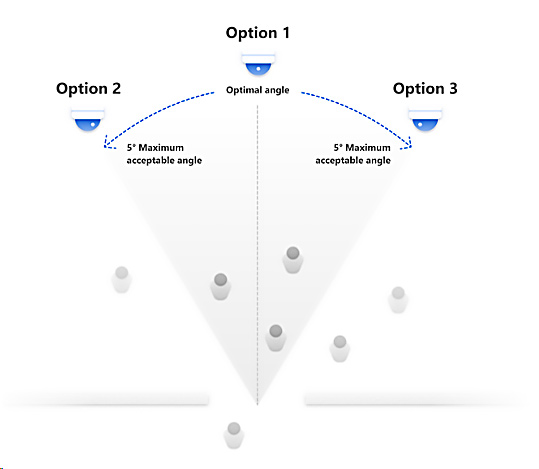
Camera positioning plays a crucial role in capturing the most activity.

Zone Configuration
When configuring a surveillance system, it is essential to take into consideration the placement of cameras in relation to obstacles such as walls or shelves. To maximize coverage, cameras should be strategically mounted at an appropriate distance from the target area while ensuring they remain within the acceptable 120° angle range.
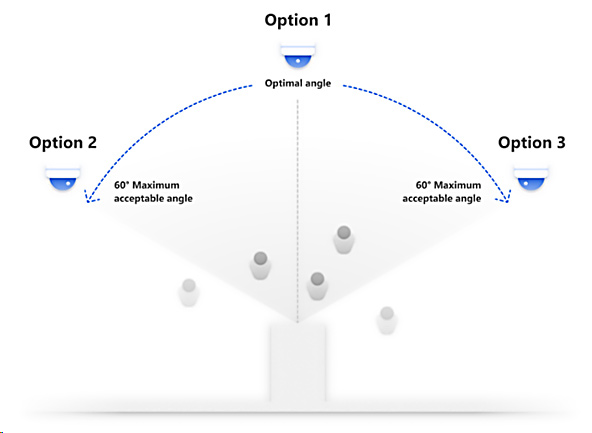
The following illustrations simulate left and right camera views offering a comprehensive perspective on an object or scene. The left camera view might display details that are subtly obscured in the right view and vice versa, showcasing the importance of angles in visual perception.

Types of Cameras
When planning a surveillance system, careful consideration must be given to the diverse types of cameras available and their respective coverage capabilities. The range of options allows for customized solutions that can cater to specific environments and county needs.
| Dome Cameras | Enclosed within a dome for obscured direction, these cameras are resistant to vandalism. However, the inability to adjust the viewing angle remotely means that once the camera is installed, its field of vision is set in stone. |  |
|---|---|---|
| Analog Cameras | Analog cameras continue to be a reliable choice as a simple and effective security solution. These cameras are known for their standard definition (SD) video quality, which, while not as crisp as high-definition (HD) footage, is more than adequate for many applications. |  |
| TVI Cameras | Transport video interface (TVI) allows analog cameras to transmit HD video over standard coaxial cables, thereby enhancing the clarity and detail of recorded images. |  |
| Action Cameras | Compact and rugged action cameras are engineered with durability and simplicity in mind, ensuring that once the record button is pressed, the technology takes care of the rest. |  |
| Wireless and Digital/IP Cameras | Both digital (IP) and analog cameras offer counties the flexibility to install cameras in locations where running physical cables would be impractical or impossible. Despite the convenience of wireless video transmission, both types of cameras require a power source to operate. |  |
| 360° Cameras | "Fisheye” cameras provide a complete 360° by 180° view, capturing the widest viewing angles of all security cameras. However, these cameras lack clarity as shown in counties that participated in the pilot. |  |
| Bullet Cameras | Compact and versatile, these cameras are common in commercial security. The size allows for indoor/outdoor use and are less conspicuous than larger alternatives. Bullet cameras are flexible enough for many angles and depths of field, but can’t capture the same kind of ultra-wide-angle views as dome or 360° cameras. |  |
| PTZ Cameras | These cameras offer remote control for panning, tilting, and zooming. This functionality comes with a higher cost but can reduce the total number of required cameras. PTZ cameras record only what the lens faces, and the mechanical PTZ feature may pose a risk of malfunction. |  |
| Turret Cameras | These cameras have a flexible ball-and-socket design that facilitates installation and repositioning. However, the field of view requires physical adjustment once installed. Turret cameras are flexible enough for many angles and depths of field, but can’t capture the same kind of ultra-wide-angle views as dome or 360° cameras. |  |
Appendix B: Specifications
Lens Size
When it comes to selecting lenses, focal length plays a crucial role in determining the composition and perspective of the final image.

Frame Rate
Frame rate signifies the number of individual frames captured per second (FPS) by a camera. This measurement plays a significant role in the clarity and fluidity of video footage. For instance, a low frame rate such as 1 FPS makes it challenging to track motion accurately. Higher frame rates, while offering better quality and detail, can result in significant storage demands, which might not be feasible for counties.
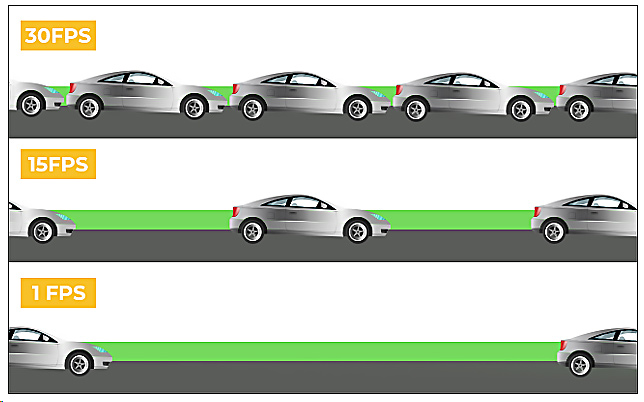
Resolution
Resolution determines the level of detail captured by a camera, making it a vital consideration for video surveillance. Higher resolutions are particularly recommended for monitoring larger areas, as they provide clearer images with greater detail. Each of these resolutions offers different advantages depending on the surveillance requirements.

Bitrate
Video quality is measured by bitrate while a still image is measured by resolution. Bitrate refers to the amount of data processed per second when recording and playing back video, effectively influencing the clarity and detail of the footage. For example, high-resolution cameras capture intricate details and vibrant colors, necessitating a higher bitrate to accurately depict the quality of the images produced.
To manage the vast amounts of data generated by high-resolution video, surveillance systems employ compression techniques. Compression helps to shrink large video files into more manageable sizes. Two commonly used compression formats are H.264 and H.265.
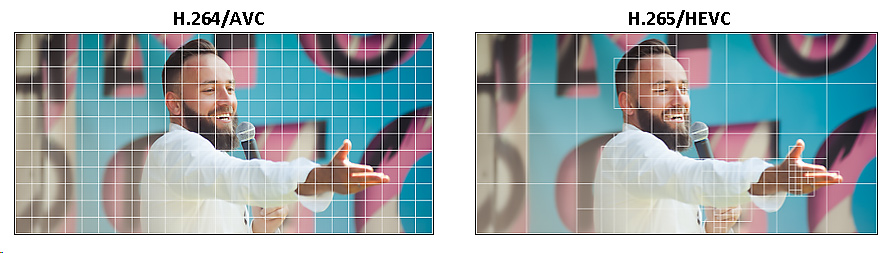
The following table shows the required bitrate based on resolution, compression method, and number of cameras:
| Resolution | Compression Method | Number of Cameras | Bitrate |
|---|---|---|---|
| 720p (1280 x 720) |
H.264 | 1 | 1 Mbps |
| 2 | 3 Mbps | ||
| 3 | 4 Mbps | ||
| 4 | 5 Mbps | ||
| H.265 | 1 | 1 Mbps | |
| 2 | 2 Mbps | ||
| 3 | 2 Mbps | ||
| 4 | 3 Mbps | ||
| 1080p (1920 x 1080) |
H.264 | 1 | 4 Mbps |
| 2 | 9 Mbps | ||
| 3 | 13 Mbps | ||
| 4 | 17 Mbps | ||
| H.265 | 1 | 2 Mbps | |
| 2 | 5 Mbps | ||
| 3 | 7 Mbps | ||
| 4 | 9 Mbps | ||
| 4MP (2688 x 1520) |
H.264 | 1 | 6 Mbps |
| 2 | 13 Mbps | ||
| 3 | 19 Mbps | ||
| 4 | 26 Mbps | ||
| H.265 | 1 | 3 Mbps | |
| 2 | 7 Mbps | ||
| 3 | 10 Mbps | ||
| 4 | 13 Mbps | ||
| 4K (3840 x 2160) |
H.264 | 1 | 8 Mbps |
| 2 | 17 Mbps | ||
| 3 | 25 Mbps | ||
| 4 | 34 Mbps | ||
| H.265 | 1 | 4 Mbps | |
| 2 | 9 Mbps | ||
| 3 | 13 Mbps | ||
| 4 | 17 Mbps |
Appendix C: Broadband Connectivity
The percentage of Texas households with access to broadband is displayed on the two maps8 below:
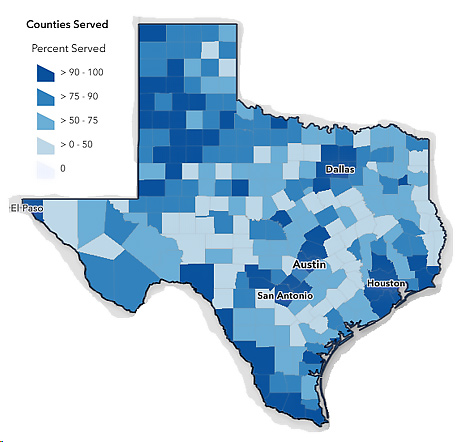 | Speed Tier of 25 x 3 Mbps
|
||||||||||||||||||
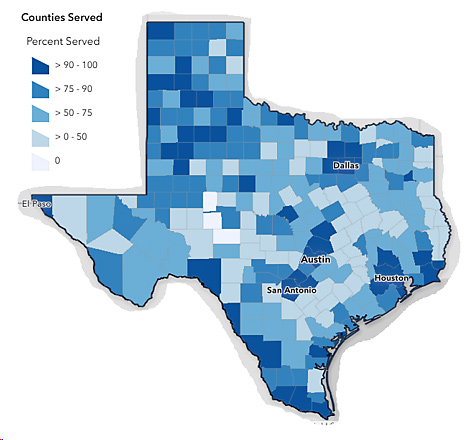 | Speed Tier of 100 x 20 Mbps
|
Appendix D: Video Storage
Distinguishing between cameras using Network Video Recorders (NVRs), Digital Video Recorders (DVRs), or hybrid solutions is crucial for effectively managing video surveillance systems. The choice between on-premises and cloud-based solutions further complicates the decision. On-premises systems may offer more control and reduced latency, while cloud-based services often provide scalability and remote access.
The following table highlights key differences between NVRs and DVRs:
| Network Video Recorders | Digital Video Recorders |
|---|---|
| More expensive | Less expensive |
| Digital/IP cameras | Analog cameras |
| Ethernet cables or wireless | Coaxial cables |
| Process the video data at the camera | Process the video data at the recorder |
| Newer and more advanced technology | Traditional CCTV systems |
| RJ45 ports for digital/IP cameras | Coaxial ports for analog cameras |
| Video footage with audio natively | Mostly work without audio (RCA connection is required) |
| Cloud-based servers supported | Local hard disk storage only |
| High FPS and high resolution (e.g., 5MP and 4K) |
Low FPS and low resolution (e.g., less than 720p) |
When it comes to continuous recording, the size of hard drives required for storing footage must also be considered.
| Resolution | Days of Footage | Frame Rate | Compression Method | Number of Cameras | Continuous Recording 9 |
|---|---|---|---|---|---|
| 720p (1280 x 720) |
60 | 20 FPS | H.264 | 1 | 1.2 TBs |
| 2 | 2.5 TBs | ||||
| 3 | 3.7 TBs | ||||
| 4 | 4.9 TBs | ||||
| H.265 | 1 | 0.6 TBs | |||
| 2 | 1.2 TBs | ||||
| 3 | 1.9 TBs | ||||
| 4 | 2.5 TBs | ||||
| 1080p (1920 x 1080) |
60 | 20 FPS | H.264 | 1 | 1.7 TBs |
| 2 | 3.4 TBs | ||||
| 3 | 5.1 TBs | ||||
| 4 | 6.8 TBs | ||||
| H.265 | 1 | 0.9 TBs | |||
| 2 | 1.7 TBs | ||||
| 3 | 2.5 TBs | ||||
| 4 | 3.4 TBs | ||||
| 4MP (2688 x 1520) |
60 | 20 FPS | H.264 | 1 | 2.7 TBs |
| 2 | 5.3 TBs | ||||
| 3 | 8 TBs | ||||
| 4 | 10.6 TBs | ||||
| H.265 | 1 | 1.3 TBs | |||
| 2 | 2.7 TBs | ||||
| 3 | 4 TBs | ||||
| 4 | 5.3 TBs | ||||
| 4K (3840 x 2160) |
60 | 20 FPS | H.264 | 1 | 5.3 TBs |
| 2 | 10.5 TBs | ||||
| 3 | 15.8 TBs | ||||
| 4 | 21 TBs | ||||
| H.265 | 1 | 2.6 TBs | |||
| 2 | 5.3 TBs | ||||
| 3 | 7.9 TBs | ||||
| 4 | 10.5 TBs |
- 1 Texas Election Code Section 127.1232(b) sets out that the general custodian of election records in a county with a population of 100,000 or more shall implement a video surveillance system that retains a record of all areas containing voted ballots.
- 2 Each county that participated in the pilot program has a Central Counting Station.
- 3 Tarrant and Bexar counties volunteered to participate in the program even though both counties have a population more than 500,000.
- 4 For examples and further discussion on recommended camera positions, see Appendix A
- 5 For examples of recommended camera specifications, see Appendix B.
- 6 For further discussion on broadband connectivity and how it varies across Texas, see Appendix C.
- 7 For further discussion on recommended video storage, see Appendix D.
- 8 Source: May 28, 2024 Texas Broadband Development Map
- 9 The amount of storage space is estimated for one election with an expected activity level of 50%. If there is constant activity or days of footage is increased, more storage space will be needed.
